Mastering Pinterest Analytics: Boost Your Pinterest Strategy
Pinterest is more than just a platform for creative inspiration; it’s a powerful tool for businesses, bloggers, and marketers. Whether using it to showcase your brand, drive traffic, or grow your audience, understanding Pinterest Analytics is crucial for success. Pinterest Analytics provides insights into how your content performs, and your audience, and engages with your pins. This data-driven approach enables you to optimize your Pinterest marketing strategy effectively.
Pinterest Analytics is a built-in tool that allows you to measure the performance of your pins and boards. It offers insights into the reach, engagement, impressions, and demographics of your audience, providing a clear understanding of how your content is being received. Through Pinterest Analytics, you can track both organic and paid content, giving you a complete overview of how your efforts are impacting your Pinterest presence.
Why Pinterest Analytics Matters?
Understanding Pinterest Analytics is critical for improving your marketing efforts. Here’s why:
- Track Performance: It allows you to monitor the success of your pins. Are users saving your pins, clicking through to your website, or simply viewing them? This data helps you understand which content resonates with your audience and which needs improvement.
- Understand Audience Demographics: Analytics gives insights into who is engaging with your content. You can view data such as gender, age, location, and devices used. This helps tailor your content to serve your audience.
- Optimize Content Strategy: Based on the performance of your pins, you can adjust your content strategy. If you notice that a particular type of pin is doing well, you can create more of that content to continue engaging your audience.
- Track ROI: If you’re running Pinterest Ads, Analytics is the perfect tool to track your return on investment (ROI). You can see which promoted pins are for driving traffic, conversions, or other desired actions.
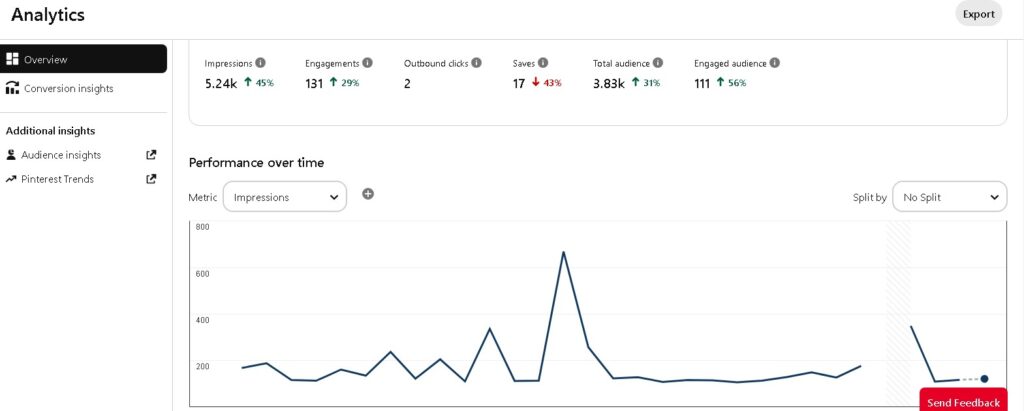
Key Metrics in Pinterest Analytics
To fully utilize Pinterest Analytics, it’s essential to understand the key metrics available:
- Impressions: This metric tells you how your pins were shown on users’ feeds, search results, or boards. A higher number of impressions indicates that your content is visible to more users.
- Saves: This shows how many users saved your pins to their boards. Pins with saves are considered valuable content by your audience, increasing the chances of them going viral within Pinterest’s ecosystem.
- Clicks: Pinterest Analytics provides information on how many people clicked on your pins to visit your website. A high click-through rate (CTR) indicates that your pins are compelling enough to drive traffic to your website.
- Engagement: Engagement is the total number of interactions (saves, clicks, close-ups) pins receive. High engagement rates are a good indicator of how relevant and useful your content is to Pinterest users.
- Audience Insights: You can dive deep into your audience’s demographics to understand who is with your content. Pinterest Analytics provides data on users’ age, gender, location, and interests, helping you tailor your content for better results.
How to Access Pinterest Analytics
Accessing Pinterest Analytics is straightforward, but you need Pinterest Business Account to unlock these insights. Here’s how to access it:
- Log in to your Pinterest account and switch to your business profile.
- Click on Analytics in the top left corner of your screen.
- From here, you can navigate sections like Overview, Audience Insights, and Video Analytics.

Leveraging Pinterest Analytics for Growth
Now that you understand the fundamentals of Pinterest Analytics, it’s time to leverage this data for growth. Here are some actionable tips to get the most out of your Pinterest Analytics:
- Focus on High-Performing Content: Regularly check which pins the most clicks, saves, and impressions. Use this data to identify trends and produce similar content.
- Optimize Pin Design: Pins with high engagement often have clear images, compelling text overlays, and are vertically oriented (ideal dimensions are 1000×1500 pixels). If your analytics show that your pins are underperforming, consider tweaking your design elements.
- Post at Optimal Times: Pinterest Analytics also shows you when your audience is most active. Schedule your pins to go live during these peak times for maximum visibility and engagement.
- Tailor Content for Your Audience: Use the demographic data in Audience Insights to understand who your followers are. For instance, if you discover that a large portion of your audience is from a specific location, you can create localized content that speaks directly to them.
- Track Pinterest Ads: If you’re running paid campaigns, Pinterest Analytics is invaluable for tracking the success of your ads. Keep an eye on metrics such as conversion rates and clicks to determine whether your ads are hitting the mark.
Conclusion
Pinterest Analytics is a powerful tool that can elevate your Pinterest marketing strategy. By understanding your audience and tracking key metrics such as impressions, engagement, and clicks, you can make data-driven decisions that lead to more growth. Whether an established brand or a small business, harnessing the power of Pinterest Analytics can significantly improve your performance on the platform.
Take the time to dive into the insights available and let the data guide your content creation, ad campaigns, and overall Pinterest strategy. With consistent effort, Pinterest Analytics can help you build a loyal and engaged audience that supports your goals.
