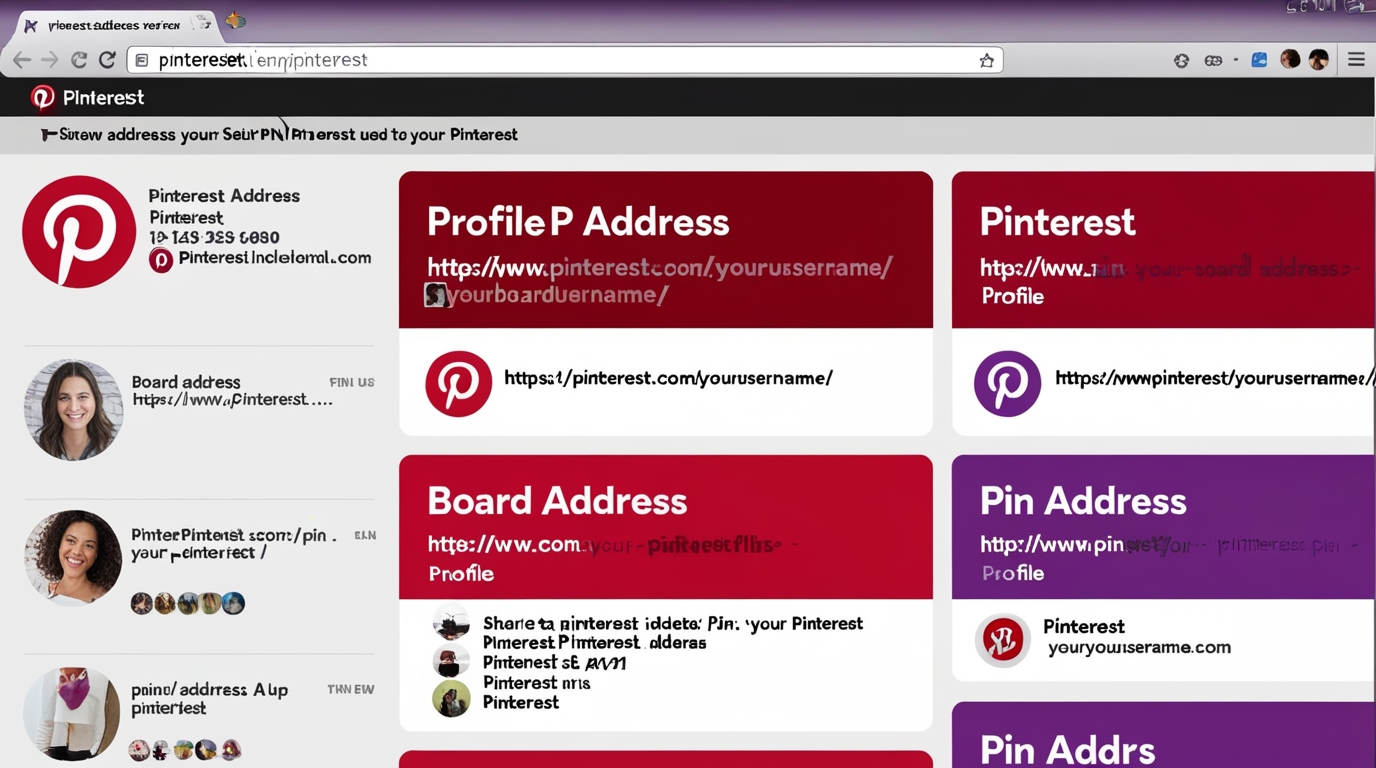Types of Pinterest Address
Pinterest has become one of the most popular social media platforms, offering users a unique way to discover, save, and share ideas through visually appealing images and videos. Whether planning a wedding, redecorating your home, or looking for new recipes, Pinterest provides endless inspiration. As you navigate the platform, you may come across the term “Pinterest address” and wonder what it means and how it can be utilized. This blog post will provide a comprehensive understanding of the Pinterest address, its significance, and how to use it effectively.
A Pinterest address refers to the URL (Uniform Resource Locator) associated with your Pinterest profile, a specific board, or a particular pin. Essentially, it’s the web address that directs users to locations within Pinterest. This URL can be shared across various platforms, including social media, email, or blogs, allowing others to view your Pinterest content directly.
There are three primary types of Pinterest addresses you may encounter:
- Profile Address: URL that leads to your overall Pinterest profile, showcasing all your boards and pins. It typically looks like this:
https://www.pinterest.com/yourusername/. - Board Address: This URL points to a specific board within your profile, where you’ve curated pins around a particular theme or topic. An example would be:
https://www.pinterest.com/yourusername/your-board-name/. - Pin Address: This is the direct URL to a single pin. It’s the address you would use to share a specific image, video, or idea pinned. An example is:
https://www.pinterest.com/pin/123456789012345678/.
Why is the Pinterest Address Important?
Understanding and utilizing Pinterest addresses is essential, particularly if you’re using Pinterest for business or blogging purposes. Here are some key reasons why the Pinterest address is important:
1. Sharing Content
Pinterest addresses are crucial for sharing your content with others. Whether you want to direct someone to your profile, a specific board, or an individual pin, the URL is the most straightforward way to guide them. By copying and pasting the Pinterest address, you can easily share your content via social media, emails, or direct messages.
2. Promoting Your Brand
For businesses and influencers, the Pinterest address is a valuable tool for promoting your brand. You can include your Pinterest profile or board address in your social media bios, email signatures, or website. This makes it easy for your audience to find and follow your Pinterest account, expanding your reach and increasing engagement.
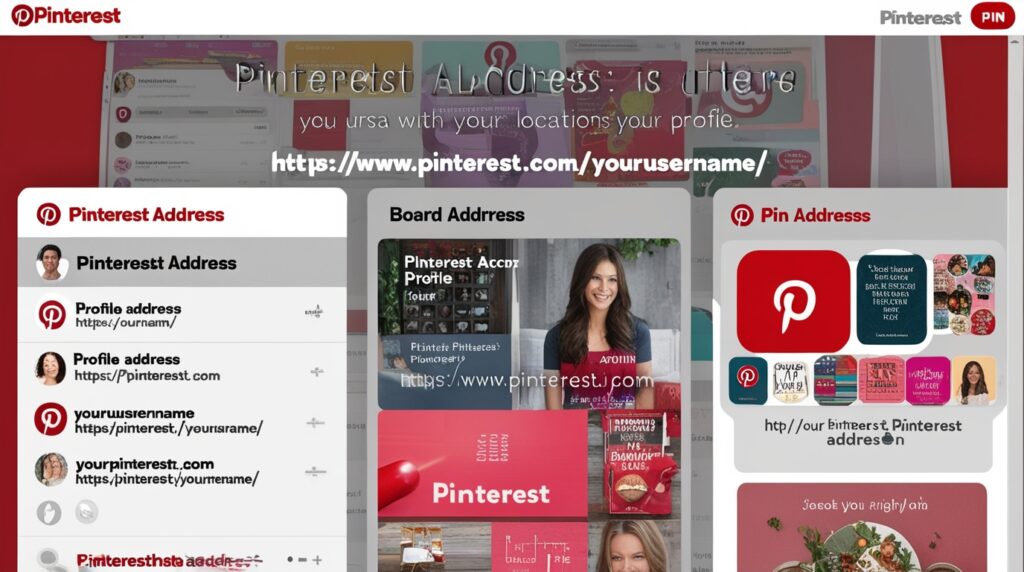
3. Driving Traffic
Pinterest is a significant driver of traffic to websites and blogs. By sharing your PIN address along with your content, you can direct users from Pinterest to your website, blog, or online store. This can lead to traffic, higher conversion rates, and greater brand awareness.
4. Enhancing SEO
The Pinterest address can also play a role in the Search Engine Optimization (SEO) strategy. When you share your Pinterest address on other platforms, you’re creating backlinks to your Pinterest content. These backlinks can improve your search engine rankings, making it easier for people to find your content on Pinterest and through search engines like Google.
How to Find and Share Your Pinterest Address
Now that you understand the importance of the Pinterest address, let’s go over how to find and share it.
1. Finding Your Profile Address
To find your Pinterest profile address, follow these steps:
- Log in to Pinterest: Open Pinterest on your browser or app and log in to your account.
- Go to Your Profile: Click on your profile picture or username to navigate to your profile page.
- Copy the URL: The URL in the address bar of your browser is your Pinterest profile address. Copy this URL to share your profile with others.
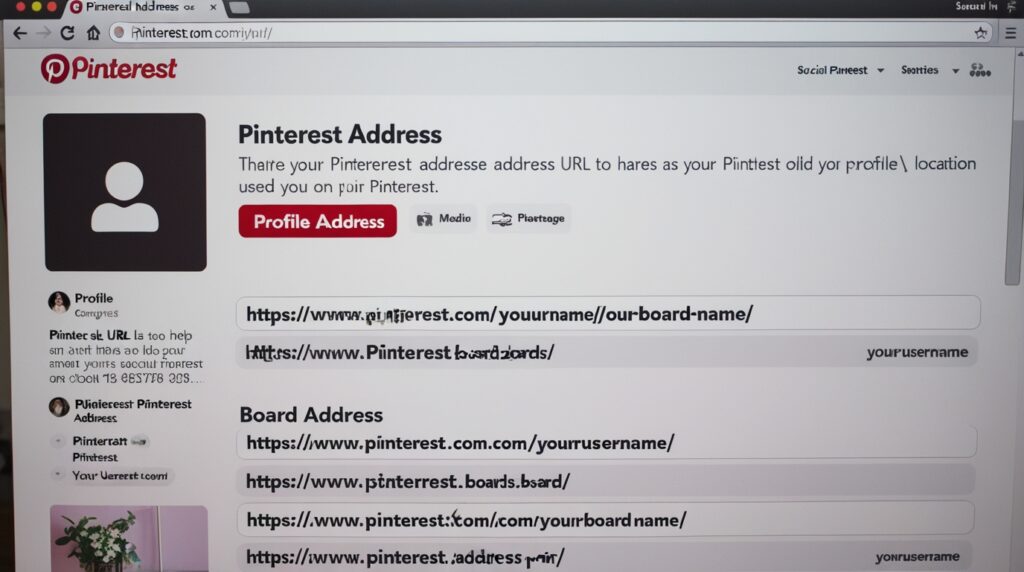
2. Finding a Board Address
To find the address of a specific board, do the following:
- Navigate to the Board: On your profile page, click on the board you want to share.
- Copy the URL: The URL in your browser’s address bar is the board’s Pinterest address. You can now share this link with others.
3. Finding a PIN Address
To share a specific pin, here’s what you need to do:
- Click on the Pin: Open the pin you wish to share by clicking on it.
- Copy the URL: The URL in the address bar is the pin’s Pinterest address. Share this link to direct others to this specific pin.
4. Sharing on Social Media
Once you have the Pinterest address, sharing it on social media is straightforward. Paste the URL into your post, tweet, or story. Many social media platforms will automatically generate a preview of the Pinterest content, making your posts more engaging.
5. Embedding in a Website or Blog
If you want to share your Pinterest content on your website or blog, you can embed the Pinterest address directly into your content. Pinterest also offers widgets that allow you to display your boards or pins on your site, which can encourage visitors to explore your Pinterest content further.
Best Practices for Using Pinterest Addresses
While Pinterest addresses are a powerful tool, there are some best practices to keep in mind:
1. Keep URLs Short and Clear
While Pinterest URLs can be long, especially for specific pins, it’s best to keep them as clear and concise as possible when sharing. Use URL shortening tools like Bitly if needed, but ensure that the shortened URL is descriptive enough so that users know what to expect when they click on it.
2. Always Test the Link
Before sharing a Pinterest address, always test the link to ensure it directs to the correct location. A broken link can frustrate users and result in lost opportunities for engagement.
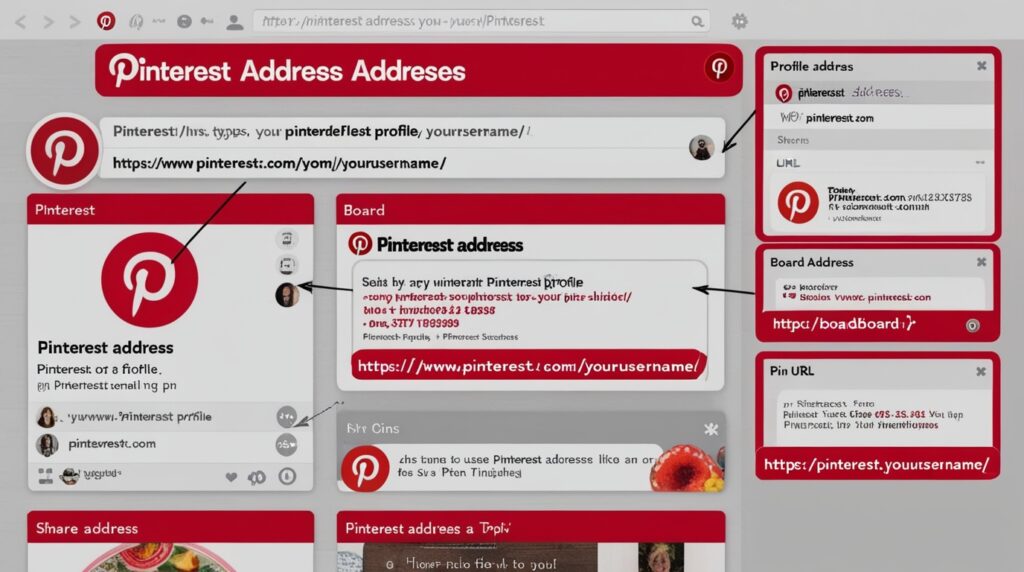
3. Optimize Your Pinterest Profile and Boards
Since you share your Pinterest addresses with a broader audience, your profile and boards are well-organized, with clear titles, descriptions, and high-quality pins. This will enhance the user experience and increase the likelihood of users following or engaging with your content.
4. Be Mindful of Privacy Settings
If you’re sharing Pinterest addresses, ensure that the content you’re sharing is public. If your profile, board, or pin is private, only those with specific permissions can view it.
Conclusion
The Pinterest address is a fundamental component of how you interact with and share content on Pinterest. Whether you’re a casual user, a business owner, or a blogger, understanding how to find and use Pinterest addresses can enhance your social media strategy, drive traffic to your website, and increase your online visibility. By following the steps outlined in this guide, you can confidently share your Pinterest content across various platforms, helping you connect with a wider audience and achieve your goals on Pinterest.
Always test your links, keep your content organized, and consider the privacy settings before sharing your Pinterest address. With these tips in mind, you’re well on your way to maximizing the potential of Pinterest for your personal or professional endeavors.