Pinterest Analytics Clicks: A Comprehensive Guide
Pinterest, a visual discovery and bookmarking platform, has become a powerful tool for businesses and content creators looking to reach new audiences. One of the key metrics that can significantly impact your success on Pinterest is the number of clicks your pins receive. Pinterest Analytics provides invaluable insights into these clicks, helping you refine your strategy and grow your presence on the platform.
In this blog post, we’ll delve into what Pinterest Analytics clicks are, why they matter, and how you can use this data to optimize your Pinterest marketing strategy.
Pinterest Analytics clicks refer to the number of times users click on your pins to visit the linked website, blog, or landing page. These clicks are crucial because they reflect user interest and engagement, driving traffic directly to your content outside Pinterest. Whether you’re an e-commerce business, a blogger, or a digital marketer, understanding these clicks can help you measure the effectiveness of your pins and the value they bring to your broader digital strategy.
Why Pinterest Analytics Clicks Matter
- Traffic Generation: The primary purpose of Pinterest Analytics clicks is to track how much traffic your pins drive to your website. Higher clicks often correlate with increased website visits, potentially leading to higher conversions, whether sales, sign-ups, or other forms of engagement.
- Content Relevance: Monitoring clicks can help you assess the relevance of your content. If certain pins are receiving more clicks than others, it indicates that this content resonates more with your audience. This insight allows you to focus on creating similar content to continue driving traffic.
- Audience Engagement: Clicks are a direct indication of user engagement. While repins and likes are important, clicks show a deeper level of interest, where users are willing to leave Pinterest to explore more of your content.
- SEO Benefits: Pinterest functions as a search engine, and the platform’s algorithm considers clicks a positive signal. The more clicks your pins receive, the better your content may rank in Pinterest search results, leading to even more visibility and traffic.

How to Improve Your Pinterest Analytics Clicks
- Create Eye-Catching Pins: High-quality, visually appealing pins are more likely to grab users’ attention and encourage them to click. Use vibrant colors, bold text, and clear images to make your pins stand out in the Pinterest feed.
- Use Keyword-Rich Descriptions: With traditional SEO, using relevant keywords in your pin descriptions can make your content more discoverable. Research popular keywords in your niche and incorporate them naturally into your descriptions.
- Optimize Your Landing Pages: Ensure that the content users find after clicking on your pin is valuable and relevant. This not only increases the likelihood of conversions but also encourages users to return to your pins in the future.
- A/B Test Different Pin Designs: Experiment with different pin formats, colors, and styles to see which designs generate the most Pinterest Analytics clicks . Pinterest allows you to create multiple pins for the same content, so use this to your advantage.
- Leverage Pinterest Trends: Stay updated on Pinterest trends and create content that aligns with what’s currently popular on the platform. This increases the chances that your pins will be seen and clicked on by a wider audience.
- Promote Pins: Consider using Pinterest’s paid promotion options to boost the visibility of your pins. Promoted pins appear in more users’ feeds, increasing the likelihood of clicks and driving more traffic to your site.
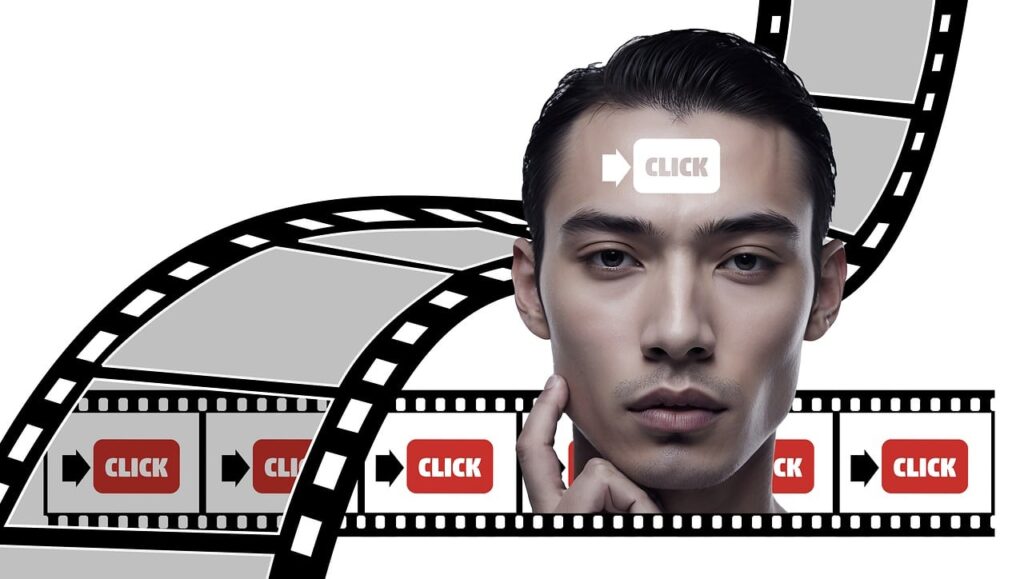
Analyzing and Interpreting Click Data
Once you’ve started driving clicks, it’s important to review your Pinterest Analytics. This data will show you which pins are performing best, allowing you to refine your strategy. Look at metrics like click-through rate (CTR) to gauge the effectiveness of your pins and adjust your content accordingly.
Additionally, consider the broader context of your clicks—are they leading your desire, such as purchases or sign-ups? Use this information to fine-tune your overall marketing approach, both on and off Pinterest.
Conclusion
Pinterest Analytics clicks are a critical metric for anyone looking to leverage Pinterest for business or personal branding. By understanding and optimizing your clicks, you can drive more traffic, increase engagement, and ultimately achieve your marketing goals. Keep experimenting with different strategies, and use the insights from Pinterest Analytics to improve your approach.
By staying focused on what works, you can turn Pinterest into a powerful tool for driving success.
