5 Solutions to Contact a Person at Pinterest
Pinteres is a favorite platform for millions, offering inspiration in everything from fashion and home decor to recipes and DIY projects. With its widespread usage, there may come a time when you need to reach out to someone at Pinterest for support or assistance. Whether you’re a business owner, a content creator, or just an enthusiastic user, knowing how to contact a person at Pinterest can be crucial. This guide will walk you through the best ways to touch Pinterest’s support team.

There are several reasons why you might need to contact a Person at Pinterest:
- Account Issues: Problems with logging in, account suspension, or password recovery.
- Content Concerns: Reporting inappropriate content or resolving issues related to copyright infringement.
- Business Inquiries: Assistance with Pinterest Ads, shopping features, or account verification.
- Technical Support: Help with glitches, bugs, or app functionality.
- General Inquiries: Questions about Pinterest’s policies, features, or updates.
Whatever your reason, Pinterest offers several avenues to get in touch with their support team.
1. Using Pinterest Help Center
The Pinterest Help Center should be your first stop for finding answers to common questions and issues. It’s a comprehensive resource that covers topics ranging from account settings to advertising and troubleshooting. Before attempting to contact a person directly, it’s a good idea to search the Help Center to see if your issue is addressed there.
How to Access the Pinterest Help Center:
- Visit help.Pinterest.com.
- Use the search bar to type in keywords related to your issue.
- Browse through the articles and FAQs for potential solutions.
The Help Center is designed to help you resolve many issues on your own, but if you don’t find the answer you need, it will often guide you on how to contact support directly.
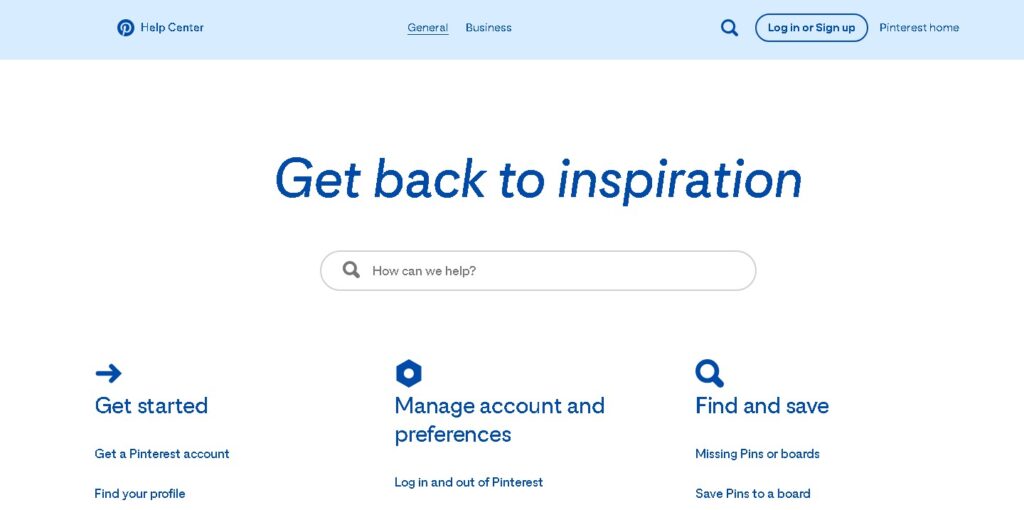
2. Contacting Pinterest Support via Email
If you can’t find a solution in the Help Center, the next step is toContact a Person at Pinterest via email. While Pinterest does not have a direct email address publicly listed for general inquiries, they do have contact forms for specific issues.
Steps to Contact Pinterest via Email:
- Go to the Pinterest Help Center and search for your issue.
- Scroll down to the bottom of the relevant article and look for a “Contact Us” or “Email Us” link.
- Fill out the form with your details, including your email address, a description of the issue, and any relevant screenshots or links.
- Submit the form, and you should receive a confirmation email that your request has been received.
Pinterest support typically responds within a few days, though response times can vary depending on the nature of your inquiry.
3. Reaching Out on Social Media
Another effective way to Contact a Person at Pinterest is through their social media channels. Pinterest is active on platforms like Twitter, Facebook, and Instagram, and they often respond to user inquiries through these channels.
How to Contact Pinterest on Social Media:
- Twitter: Tweet at @Pinterest or @PinterestSupport for assistance. Be concise and clear about your issue, and they may direct you to support.
- Facebook: You can send a direct message to Pinterest’s official Facebook page with your inquiry.
- Instagram: While Instagram isn’t typically used for customer support, commenting on one of Pinterest’s posts or sending a direct message might get you noticed.
Social media is a great option if you’re looking for a quicker response, especially for urgent matters.
4. Using Pinterest’s Business Support
If you’re using Pinterest for business purposes, you have access to Pinterest’s business support, which offers more direct contact options.
How to Contact Pinterest Business Support:
- Log in to your Pinterest Business account.
- Visit the Pinterest Business Help Center.
- Look for the “Contact Us” option for business-related inquiries.
- Fill out the form with your details and submit it.
Business support is often faster and more specialized, so if you’re dealing with ads, analytics, or other business features, this is the best route.
5. Contacting Pinterest Through the App
If you’re using the Pinterest mobile app, you can contact support directly through the app itself.
How to Contact Pinterest via the App:
- Open the Pinterest app on your device.
- Tap on your profile picture to access your account settings.
- Scroll down and select “Help.”
- Follow the prompts to report an issue or contact support.
This method is convenient if you’re on the go and need quick assistance.
Conclusion
While Pinterest doesn’t offer a direct phone number for customer support, there are several effective ways to contact a person at Pinterest for help. Whether you use the Help Center, email support, social media, or business support, you can find the assistance you need to resolve your issues. By following these steps, you’ll be able to connect with Pinterest and get back to enjoying all that the platform has to offer.
